With video on websites now a business marketing mainstay, we often have clients asking what does and doesn’t work.
No doubt, video is the perfect way to start a relationship with your would-be customers. Before they’ve even thought about buying, a perfectly pitched video will establish a connection, build trust, and lay foundations for future sales. High quality video on your website will also keep visitors hanging about for longer. You can show off your personality and make Google love you more.
Video makes people think: Hey, I think I’m gonna get in touch.
And it makes them feel: I trust this person enough to work with them. Without having to physically repeat yourself, you’re one step closer to helping your customers solve their problems through a sale.
In simple terms, video equates putting yourself and your business in plain view.
Okay, so maybe you don’t need any further convincing about the benefit of video on websites, but you’re not certain about the mechanics of it all. Maybe your questions are technical. The ones you need answered as your beautiful new website is being designed and developed. No problem, we totally get that.
And it’s these burning questions we’re here to answer.
Having listened to our clients we’ve marshalled the five most commonly asked “what about video on my website” questions and provided straightforward, non-techie answers.
Let’s jump in.
#1 Why does my web designer ask for videos through Youtube?
Super question.
With a website, you definitely don’t see everything you get. Apart from beautiful design, there’s action going on in the background. Because users now expect websites to be highly responsive, it’s important to do all things possible to keep page load times to a minimum.
While video is great for building connection with your audience, it’s no good if they never get to see the video because the page takes two minutes to load.
Customers expectations have changed hugely. (Does anyone remember dial up speeds? Video would have never survived?!)
This is exactly why your web designer will also ask for your video to be provided as a link through YouTube, or a similar platform, such as Vimeo or Wistia (check out #3 for more on these options).
If the video is embedded directly to your site, it would literally take (what seems like) forever in internet time for the video and page to load. With today’s user expectations, that ‘forever’ is way longer than the average patience of a potential customer. Think Dory from Finding Nemo on a good day.

Embedding just the link from a video uploaded to YouTube, Vimeo or Wistia allows your website to perform in ways your users expect: it loads faster, helping them find the answer they’re looking for more quickly.
#2 When do I send my web developer raw video footage instead of a YouTube link?
I know what you’re thinking.
Didn’t I just say send your web developer a video link if you want video on your website? So let me clear this one up for you.
The right time to send raw video footage to your web developer is when you’d like a custom video loop for the home page banner. That’s the big block at the top of the home page.
As website design has evolved, typically this home page real estate has been filled with a big ‘hero’ image and a clever marketing message. While this still works well, a short video is used too.
Why are these short video loops good? They make the page interesting and dynamic through the movement provided by the video.
The best way to create these short video loops is by taking snippets from a larger amount of raw footage.
Click here to view this video loop and website in all its glory.
To create this loop, we took elements from 3 mins of raw footage provided by our client’s videographer. In less than 20 mins, we’d put together this short pithy piece that works a treat on their new site.
One essential element to remember is your home page banner video must be produced to the highest possible quality. And this is best sourced from raw footage. Without the right quality – a minimum of 1600 pixels wide – the video becomes pixelated and looks cheap. And this definitely won’t impress your would-be customers.
Don’t risk that relationship you’re trying to build. Opt for raw footage and let your web developer put together the video loop that brings your home page to life.
#3 I don’t have a YouTube channel. What are my options?
While YouTube is the easiest and the platform we recommend for hosting video for our client’s websites, it’s good to know there are choices.
One of these is Wistia. A video hosting platform just like YouTube, Wistia also includes some other useful data analytics functionality.
If video is part of your marketing arsenal, Wistia will help you track activity around your video. Working in a similar way to Google Analytics, but fully integrated, Wistia’s analytics functionality will show how many people watched your video, when they stopped viewing it, and interactions with the video. This is all good stuff if you can put it to work for future marketing activities and dollars.
If you’re only planning on uploading a couple of videos, and you’re less interested in how they perform, then either YouTube or Vimeo are ideal.
Vimeo is like YouTube, but with a slightly more sophisticated and cleaner interface. Allowing users to join for a free 30 day trial, Vimeo will then steer you into one of their plans, which run from basic ($9/month) to premium ($95/month). Vimeo also includes other handy video management tools, including the ability to share, post-production and collaboration, marketing and live streaming capability. Vimeo also only works in 4K Ultra HD video – that’s ultra high definition – and HDR (high dynamic range). Without getting too technical, this offers the promise of video that captures greater detail and looks the goods.
Maybe because I’m a simple guy, I avoid getting buried in the minutiae. While every business’ needs are different, make confusion is your enemy, and try using this filter I’ve developed:
- Choose YouTube for everyday business video
- Opt for Wistia if you’re after a strong business video marketing approach
- Go with Vimeo for a more polished version of YouTube with a bit of marketing muscle.
#4 What size should my home page video banner be?
I’ve already touched on the home page banner in #2, but let’s just clarify a couple of things.
While we don’t want that stand out video to slow down your page load time, we do want it to look a million bucks.
The way to do that is pull apart the best bits from your high quality raw footage and place them into a six to eight second mini movie that runs as a loop.
Producing a home page banner video this way will retain the video quality (meaning the video won’t be pixelated and detract from your online face to the world).
Looking good, people!
#5 How long should my home page video banner be?
There’s something great about watching the trailer to an upcoming movie, isn’t there? I mean, my kids and I always check out the holiday shows on YouTube. It’s not hours of entertainment, but it’s a bit of fun. Why? Because it’s a taster, an invite, an enticement for what’s to come.
Your home page banner video should look like the movie trailer. A short, sharp six to eight second profile of all that’s good about you and your business. We often have clients who say: Wow Jon, just eight seconds?
Yes, just eight seconds.
Here’s why. When a user jumps on your site, they usually only see the banner video for just two to three seconds. It’s the blink of eye. If they want to watch the whole thing, guess what? They can. But they can do that by clicking on the full video.
Another very good reason, which I’ve already mentioned, is the need to keep page load times to a minimum. You just can’t do that if you’re running a feature length company profile in the home page banner.
The Wrap
Video on websites is no longer just a nice-to-have for businesses with bottomless marketing budgets. Any business can capitalise on this powerful medium. And by working smart with your web developer, you can too.
Got questions about video on websites? Send them through and we’ll answer them.