You know that feeling when you find something new that completely changes your world? It could be an app, a revelation, a book or a pair of jeans that fit in just the right places. When this rare event occurs, you can’t help but think, “If only I had known about this years ago!” Armed with your new found knowledge (or pair of jeans), you move through life like nothing can stop you.

That’s exactly how we felt here at Five by Five when we discovered InVision.
For previous clients who’ve had a beautiful new site built in the last year, you’ll know what we’re talking about. For those who know what InVision is, but haven’t used it yet, you’re missing out. And, finally, for those who haven’t had a site built by Five by Five recently and don’t know what InVision is, let us introduce you.
InVision is an awesome prototyping tool created for (web) designers, by designers that allows us to quickly and easily create interactive mockups of a client’s website design, prior to writing one line of code.
It makes presenting proposed website designs a breeze, and using a tool like InVision is much more effective (and professional) than sending out a .PDF or screenshots (LOL – who does that anymore?).
Here are a few cool features about InVision that not only we’ve fallen in love with, but our clients too.
1. Presentation is everything
As a high-end website design company, we understand that when we’re presenting a client’s potential new website mockup, presentation is everything. There’s a night-and-day difference between emailing a client 30 different JPEG files of a proposed website design and asking for their feedback, or sending a client a link to an interactive prototype that they can play around with (with a couple limitations) as if it was an actual website.
2. Navigates like a normal website
This is where InVision really shines. When we upload a website design, we’re able to present the design in a way that mimics an actual web browsing experience. This means that clients can see the design in effect as if it were their actual website. Cool right?!
We noticed too that the feedback on the design was so much better when our clients have a better context for what they’re looking at.
3. Feedback is breeze to send and receive
InVision have built a nifty way to give and receive feedback. With the comments feature, clients can easily set a point on the screen that they’d like to discuss/give feedback on, and a comment item is then linked to that exact point. This then creates a “to-do list” at the same time for our design team to address and/or respond to.
Having all correspondence about the design in one tool ensures nothing is missed the process is a simple one.
All in all, switching to InVision to present our clients with a proposed website mockup really made a difference, both in how our clients perceived the quality of what we were delivering, and the quality of feedback that they could provide.




