Website design terminology can be a bit like learning a foreign language.
Picture this.
You’ve signed up a cracking web designer and your project is deep into development, and then Boom!
Suddenly you’re hearing words you’ve never heard before.
Sitting across the table from your gun designer, you listen attentively.
Here’s your website developer: Hey, I think we need to do a wireframe for that landing page you want. We’ll include lots of white space around the many design elements from the style guide, throw in a lightbox or two, and then a great call to action. Your customers will love it.
Here’s you: Ah, yeah. Let’s do it….I think.
You nod, hoping this disguises the confusion and thought bubble about to pop out over your head.
I get it. Web dev lingo – or website design terminology – is kind of a foreign language.
As you embark on your website development project, it pays to remember, it’s a significant undertaking. Like any major project – like building a house or renovating a premises – there are details you need to be across. Lots of them. And if your website designer is as enthusiastic as the FivebyFive team is about projects, it’s easy to get carried away and forget, some website development terminology needs translating.
Let’s sort out the confusion with this mini dictionary of web dev lingo.
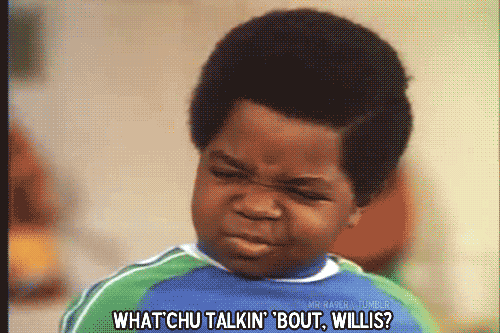
Call to action (not just fancy web lingo)
If you’re not in the know, a call to action, or CTA for short, could be confused with a bunch of tribal warriors taking up arms against their enemies (think Mel Gibson in Braveheart).
While a call to action on a website is not about defeating the English, it is designed to get potential customers to take action on your website.
You will know a call to action as a button, arrow or other graphic element, which entices a user to perform a particular action.
Want people to stay on your site for longer? Make your call to action a compelling one. Use inviting language that makes the visitor feel like they’re in a conversation with you.
Let’s do this!
Home page (Why great looking, high performing ones count)
We’ve talked about the importance of your home page before. There’s no doubt it’s like the welcome mat to your business.
Important for creating a great first impression, your business website home page is the place your website designer will start when working on your project.
The home page should have a user friendly and eye-catching design (otherwise known as ‘the user experience’ or UX). It should also be filled with great content, including videos, images, and those calls to action I mentioned earlier (which enhance the user experience).
Creating engagement is another important function a quality home page design will perform. This is why you’ll often find a call to action on a business home page that invites the visitor to share their details.
Want in? Awesome!
Landing page (Pages built to sell)
While every page on website is a place to land, in website design terminology, a landing page is slightly different.
A landing page is one containing specific promotional content or information to which a user has been directed after clicking an advertisement or other external link.
Typically a landing page reflects its own unique design, that is, it doesn’t share the standard header and footer elements of the full website. Instead, it may include elements from the style guide – same-same, but just a little different. The focus is slightly different too. Designed with a specific target in mind, a landing page is aimed at generating interest and/or sales.
Thinking you’d like a sales page for a specific promotion? A landing page is the perfect solution. The good news is, a landing page can sit within the backend of your website, but not be visible on the navigation menu.
Drop-down (Give me ten….)
Contrary to popular rumour, a drop down is not a fancy new exercise taking fitness freaks around the country by storm. No, in website design terminology, a drop-down can be one of two elements.
A drop-down menu is a navigational menu on your website with sub-menus or categories sitting below it. When clicked on, the sub menus ‘drop down’, making them visible to the user.
Let’s say your business offers a range of services. The main navigation bar on your website might say ‘Services’. When the visitor clicks on the ‘Services’ tab, Voila! The full list of your fabulous services appear.
By contrast, a drop-down list or field is usually found where potential customers need to make a choice, for example, in a form. It works in similar way to a drop-down menu. The difference is, it requires the user to choose an option from larger selection.
If, for example, you want a lead generation contact form on your website, it could be beneficial to provide contact options for your potential customer. For example, your drop-down list might give them the option to choose the best day, time and method of contact. That way, when you do follow up, you’re doing it at a time that suits them. All part of the the super service you provide. Go you!
White space (Not a new minimalist design aesthetic)
The term white space is confusing. No, it’s not about bringing some ancient Zen-like feature to your website.
For website project initiates, white space in website design terminology is commonly mistaken for actual white colored space.
The truth is, white space could be red, green or any color. It refers to the space around elements on a page. White space allows the elements to stand out to the user. If your designer says your website needs more white space, it means there are too many elements crammed into the available space.
By contrast, too much white space can also cause elements to be pushed too far down the page, making them obsolete.
What’s the answer?
A perfect balance (Hmm, maybe a Zen-like concept, after all).
Working with you, the website developer should be aiming for just the right balance of space and elements to create a great looking, high performing web page design.
Style guide (Website design terminology for Heya, lookin’ good!)
I’m no slave to fashion, but if there’s one thing I’ve learned in the world of website development, it’s that style is super important.
And when it comes to creative design for your website, a style guide can solve a world of problems – reducing time, effort and confusion on a project.
A style guide is a document usually created by a graphic designer. Often including the business logo, it provides the colors, fonts, and branding guidelines for your business. It’s also an excellent tool for instructing other providers, such as your website developer, ‘where’ and ‘how’ to use your logo and other elements of your business branding.
The FivebyFive creative website development team love working with client style guides. Why? Because it eliminates confusion about the technical specifications of a design. For example, when it comes to the logo, it means we know how it should look and the colours we can apply to the site design, ultimately saving time and rework.
Design artwork (a.k.a. the mock up)
Design artwork is a big part of the website design process. Before launching into full development, your web developer should have listened to your design ideas. They should have embraced your style guide too, and then backed it up with design artwork.
Think great looking pictures that sell the dream – or as we like to call it, the mock up.
Design artwork tells a story. It allows the website developer to provide a creative direction for your new website. Done well, it should reflect that picture in your mind – the one of your dream website, somehow manifesting as a reality.
With a thumbs up on design from you, the team can can crack on with development.
Happy dances all round.
Is there a dictionary for website design terminology?
Maybe. But you really don’t need to know everything about web dev lingo. That’s the website designer’s job.
What you do need to know however, is it’s okay to ask if you don’t understand a particular term.
Know that your web designer is there to help you navigate your project from concept to reality. Questions asked at the right time means happy customers and designers, and great looking, high performing websites.





